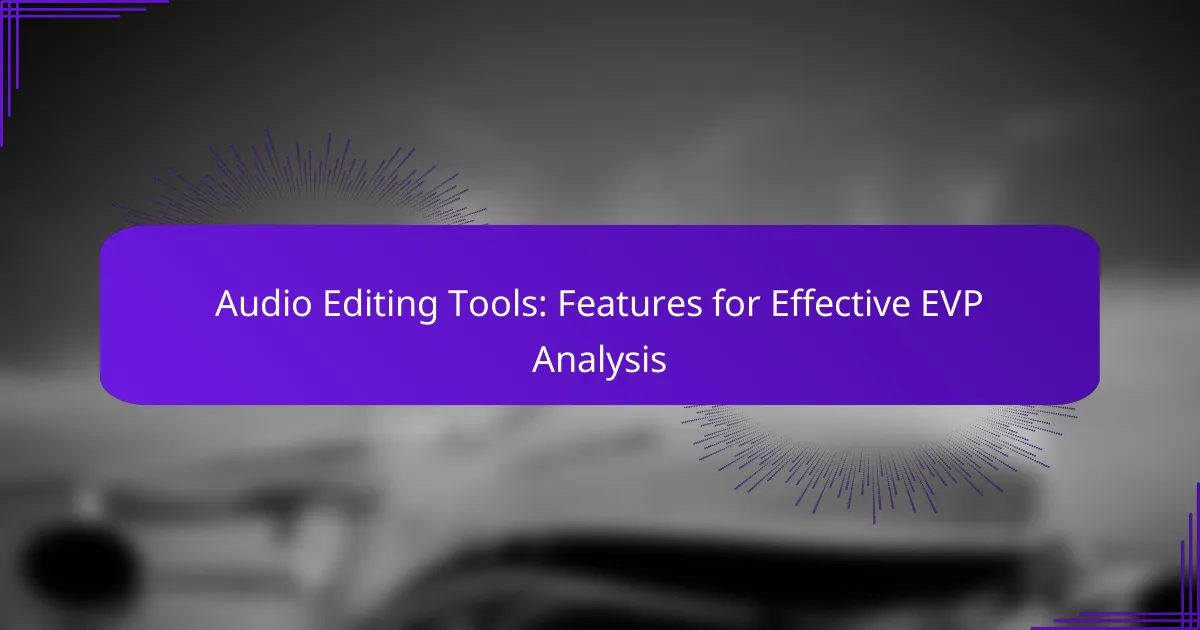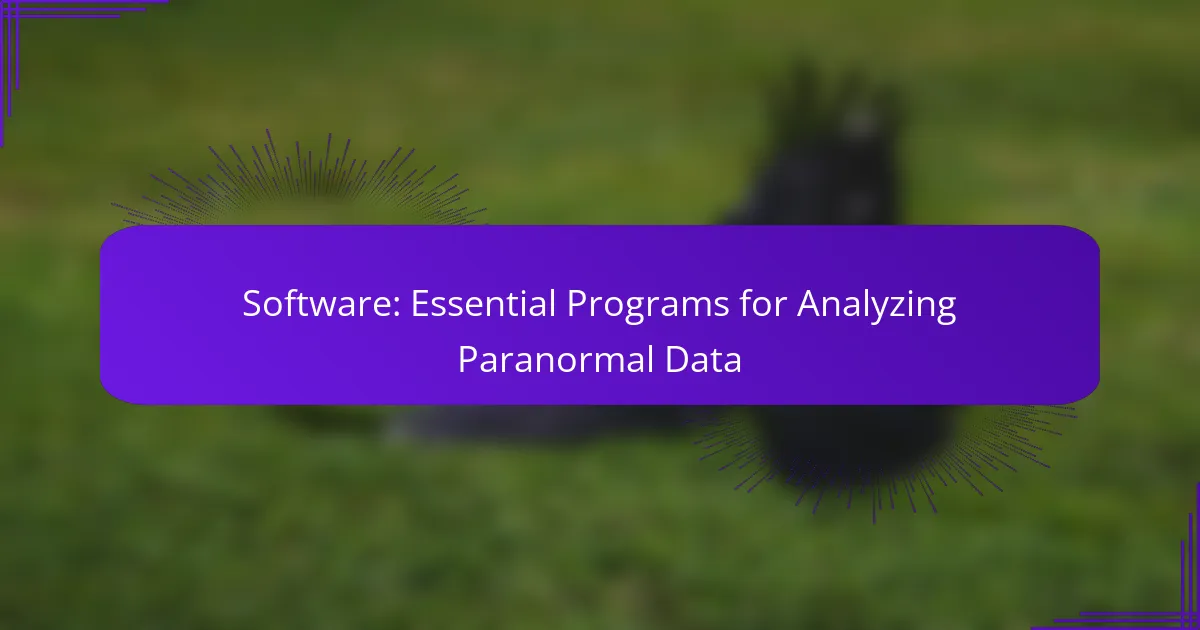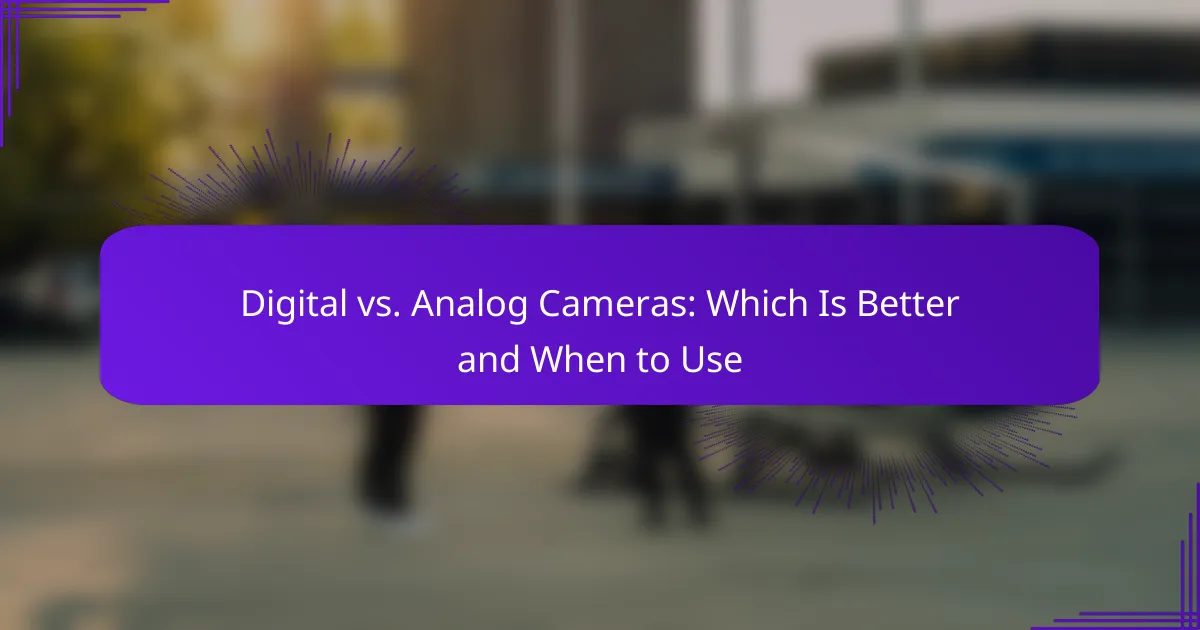Effective analysis of Electronic Voice Phenomena (EVP) requires specialized audio editing tools that enhance sound clarity and facilitate detailed examination. Key features such as noise reduction, frequency analysis, and audio enhancement are essential for isolating and clarifying potential EVP recordings. By prioritizing usability and advanced editing capabilities, users can streamline their workflow and improve the quality of their audio investigations.
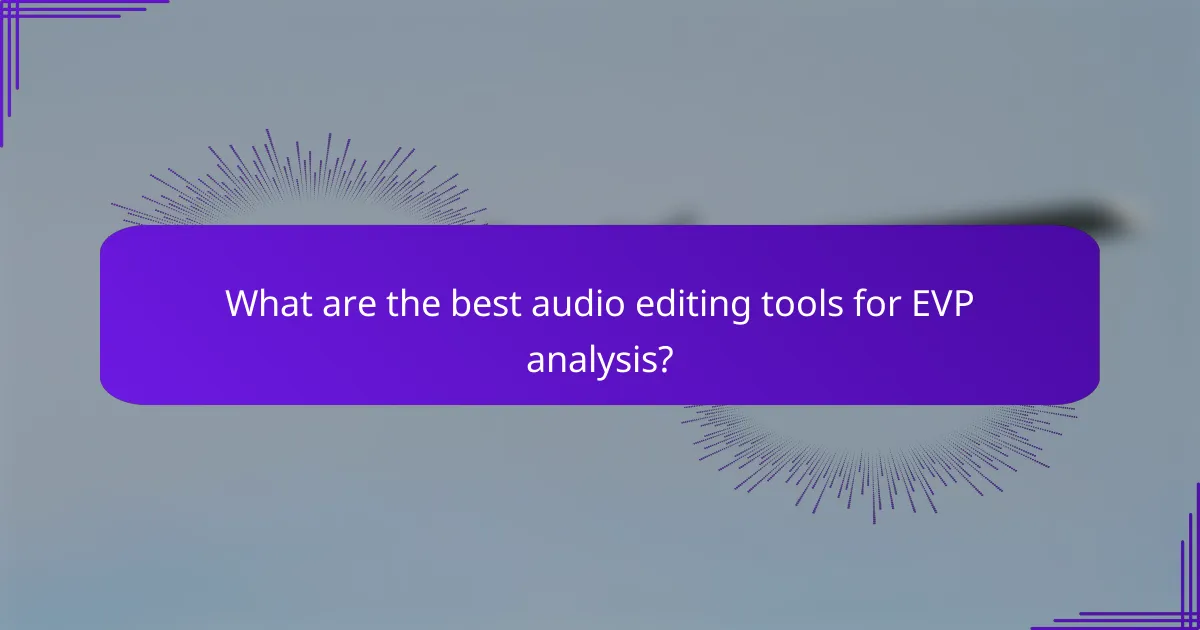
What are the best audio editing tools for EVP analysis?
The best audio editing tools for Electronic Voice Phenomena (EVP) analysis include software that offers advanced features for noise reduction, frequency analysis, and audio enhancement. These tools help users isolate and clarify potential EVP recordings, making it easier to analyze the audio for any unexplained voices or sounds.
Adobe Audition
Adobe Audition is a professional audio editing software known for its comprehensive suite of tools tailored for audio restoration and enhancement. It features advanced noise reduction capabilities, spectral frequency display, and multitrack editing, which are essential for analyzing EVP recordings. Users can apply effects like reverb or echo to enhance clarity and isolate specific sounds.
For effective EVP analysis, utilize the spectral display to visualize frequencies and identify anomalies. The software supports various audio formats, making it versatile for different recording types.
Audacity
Audacity is a free, open-source audio editing tool that is popular among hobbyists and professionals alike. It offers essential features such as noise reduction, equalization, and pitch adjustment, which are useful for EVP analysis. Its user-friendly interface allows for quick edits and adjustments without a steep learning curve.
To analyze EVPs effectively, take advantage of the noise removal tool to reduce background sounds and enhance the clarity of potential voices. Audacity supports various plugins, which can further expand its capabilities for detailed analysis.
Reaper
Reaper is a cost-effective digital audio workstation (DAW) that provides extensive audio editing features suitable for EVP analysis. It offers flexible routing, powerful editing tools, and a customizable interface, allowing users to tailor their workspace for specific tasks. Its built-in effects and support for third-party plugins enhance its functionality.
When working with EVP recordings, use Reaper’s multitrack capabilities to layer sounds and apply effects selectively. This can help in isolating specific audio segments for closer examination.
WaveLab
WaveLab is a professional audio editing and mastering software that excels in audio analysis and restoration. It includes features like spectral editing, which allows users to visualize and manipulate sound frequencies directly. This is particularly beneficial for identifying and enhancing subtle EVP recordings.
For EVP analysis, utilize WaveLab’s batch processing capabilities to apply effects across multiple files efficiently. Its extensive metering and analysis tools can help in assessing the quality and clarity of recordings.
Sound Forge
Sound Forge is a robust audio editing software that offers high-quality audio restoration and editing tools. It is particularly known for its precise editing capabilities and advanced noise reduction features, making it ideal for EVP analysis. The software supports high-resolution audio formats, ensuring that recordings maintain their quality during editing.
To effectively analyze EVPs, use Sound Forge’s spectral analysis tools to pinpoint unusual frequencies. Its intuitive interface allows for quick adjustments, helping users to enhance the clarity of potential voices in their recordings.
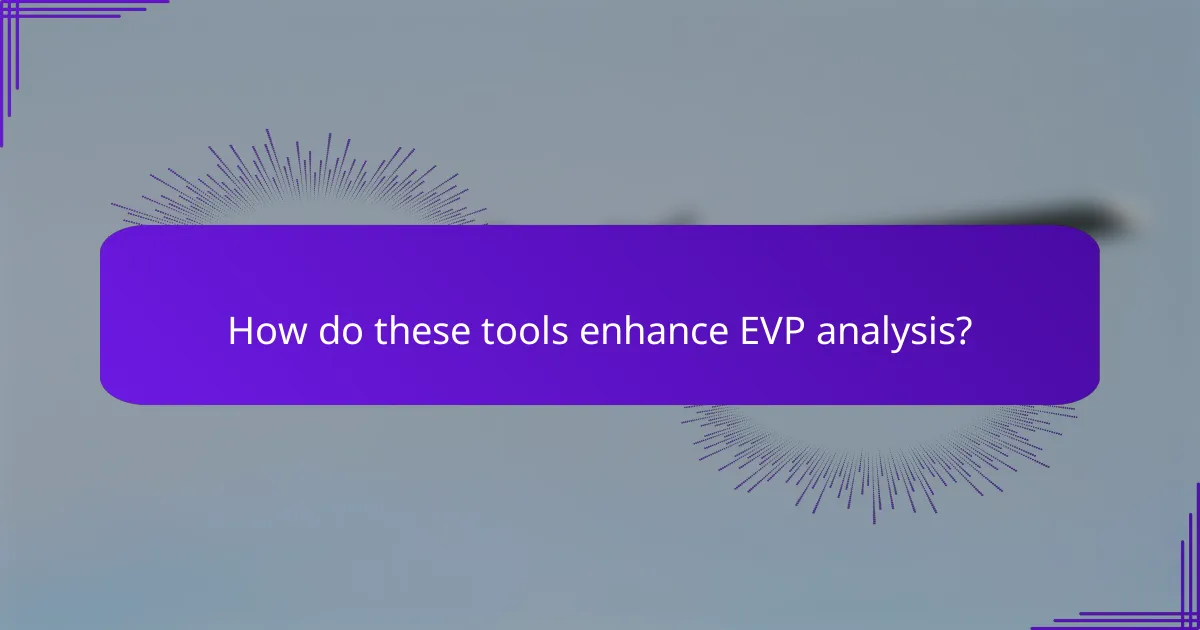
How do these tools enhance EVP analysis?
Audio editing tools significantly enhance Electronic Voice Phenomena (EVP) analysis by providing features that improve sound clarity and facilitate detailed examination. These tools allow users to isolate voices, reduce background noise, and analyze audio frequencies, making it easier to identify potential EVP recordings.
Noise reduction features
Noise reduction features are essential for EVP analysis as they help eliminate unwanted background sounds that can obscure faint voices. Many audio editing programs offer algorithms that can distinguish between noise and speech, allowing users to enhance the clarity of the EVP recordings.
When using noise reduction, it is crucial to strike a balance; overly aggressive settings can distort the desired audio. A good practice is to apply noise reduction in small increments and always listen to the changes to ensure the integrity of the EVP remains intact.
Multi-track editing capabilities
Multi-track editing capabilities allow users to layer different audio tracks, which is beneficial for comparing multiple EVP recordings or combining them with background sounds. This feature enables a more comprehensive analysis by facilitating the juxtaposition of various audio elements.
For effective use, consider organizing tracks by type, such as separating EVPs from background noise or other audio sources. This organization can help in identifying patterns or anomalies that may not be apparent in a single track.
Spectral analysis tools
Spectral analysis tools provide visual representations of audio frequencies, making it easier to identify specific sounds or voices within a recording. By analyzing the frequency spectrum, users can pinpoint anomalies that may indicate the presence of EVPs.
Utilizing spectral analysis can be complex, so it’s advisable to familiarize yourself with the software’s interface and features. Look for tutorials or guides that explain how to interpret spectral data effectively, as this can greatly enhance your analysis skills.
Real-time audio monitoring
Real-time audio monitoring allows users to listen to recordings as they edit, providing immediate feedback on changes made to the audio. This feature is particularly useful for detecting subtle changes in sound quality or clarity during the editing process.
To maximize the benefits of real-time monitoring, use high-quality headphones and ensure your audio interface is properly configured. This setup will help you catch nuances that might be missed otherwise, improving the overall quality of your EVP analysis.
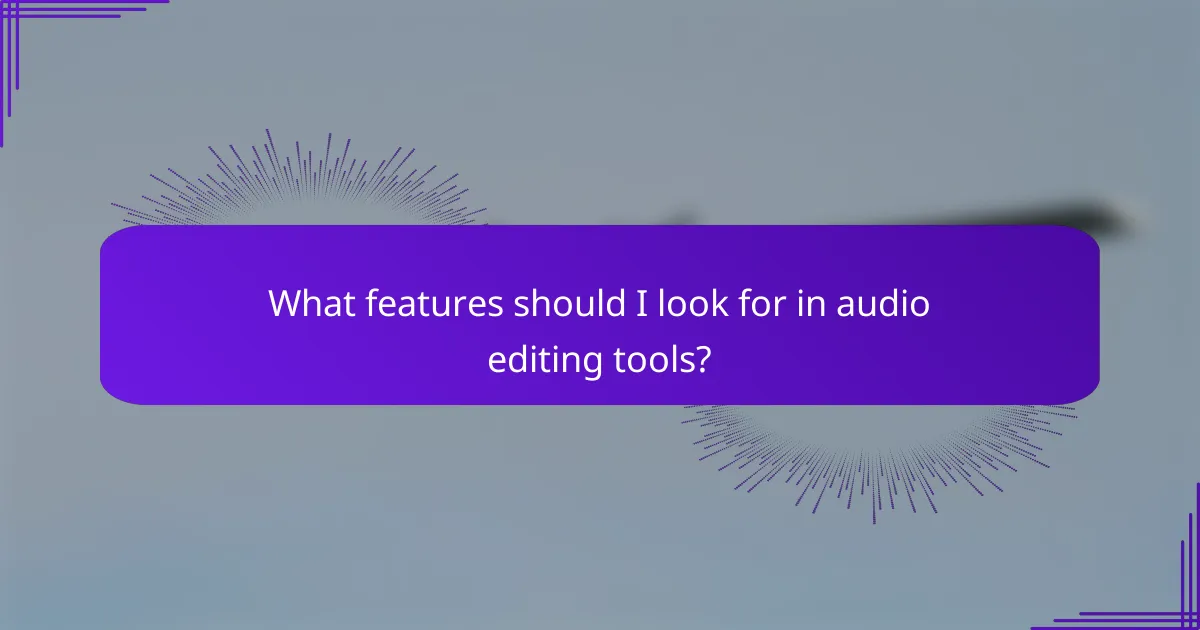
What features should I look for in audio editing tools?
When selecting audio editing tools for effective EVP analysis, prioritize features that enhance usability and compatibility while offering advanced editing capabilities. These elements will streamline your workflow and improve the quality of your audio investigations.
Ease of use
Ease of use is crucial in audio editing tools, especially for those new to EVP analysis. Look for intuitive interfaces that allow you to navigate functions without extensive training. Tools with drag-and-drop functionality and clear labeling can significantly reduce the learning curve.
Consider software that offers tutorials or guided workflows. This support can help you quickly understand how to utilize features effectively, making it easier to focus on the analysis rather than the tool itself.
Compatibility with various formats
Compatibility with various audio formats is essential for seamless EVP analysis. Ensure the tool supports common formats like WAV, MP3, and FLAC, as well as less common ones that may be used in specific investigations. This flexibility allows you to work with diverse audio sources without conversion hassles.
Check if the software can export files in multiple formats as well. This capability is important for sharing your findings with others or integrating them into different platforms, ensuring your work remains accessible and usable.
Advanced editing options
Advanced editing options enhance your ability to analyze audio effectively. Look for features such as noise reduction, spectral analysis, and time-stretching, which can help clarify EVP recordings. These tools allow you to isolate sounds and improve overall audio quality, making it easier to identify relevant evidence.
Additionally, consider tools that offer multi-track editing. This feature enables you to layer different audio tracks, facilitating a more comprehensive analysis of overlapping sounds or voices, which is often crucial in EVP work.
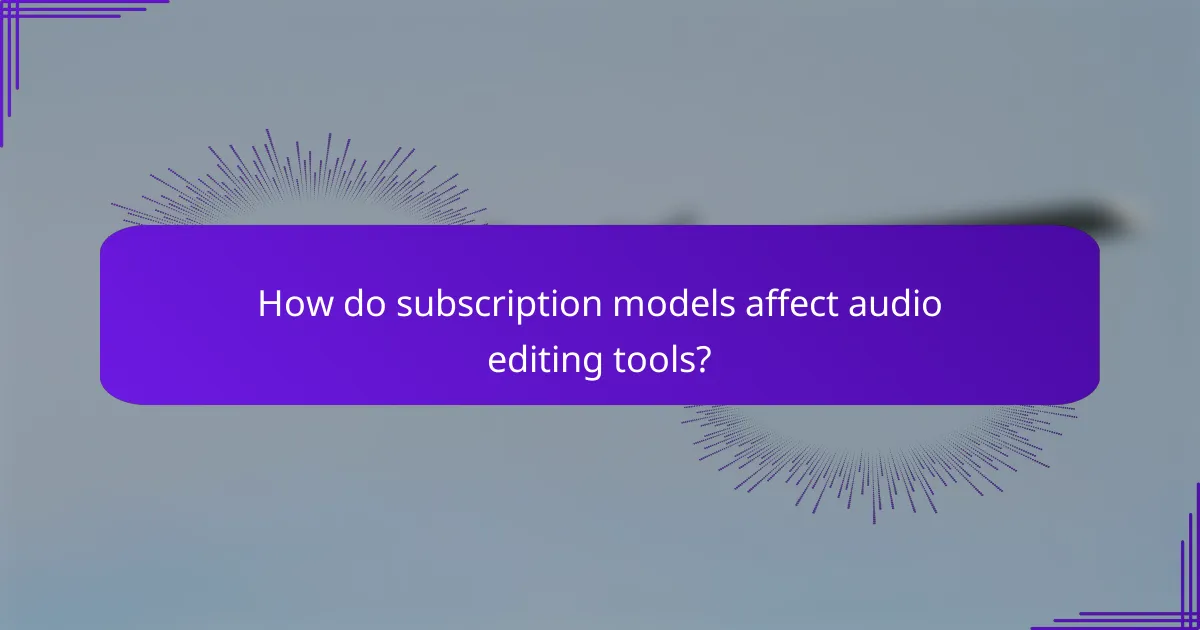
How do subscription models affect audio editing tools?
Subscription models for audio editing tools provide users with ongoing access to software updates and features, which can enhance the effectiveness of EVP analysis. These models often offer flexibility in pricing and usage, making them appealing for both casual users and professionals.
Access to regular updates
One significant advantage of subscription-based audio editing tools is the continuous access to the latest updates. Users benefit from new features, bug fixes, and performance improvements without needing to purchase new versions. This is particularly important for EVP analysis, as advancements in audio processing can greatly enhance the clarity and accuracy of recordings.
For example, tools that regularly update may include improved noise reduction algorithms or enhanced spectral analysis capabilities, which are crucial for analyzing electronic voice phenomena effectively.
Cost-effectiveness for professionals
Subscription models can be more cost-effective for professionals who require high-quality audio editing tools without the upfront costs of perpetual licenses. Monthly or annual subscriptions allow users to spread out expenses, making it easier to manage budgets, especially for freelancers or small studios.
Many subscription services offer tiered pricing, allowing users to choose plans that fit their needs, from basic features for beginners to comprehensive packages for advanced users. This flexibility can lead to significant savings over time.
Community support and resources
Subscription-based audio editing tools often come with access to a community of users and extensive resources. This includes forums, tutorials, and user guides that can help users maximize the effectiveness of their tools for EVP analysis. Engaging with a community can provide insights and tips that enhance learning and troubleshooting.
Additionally, many subscription services host webinars and workshops, offering users the chance to learn directly from experts. This support network can be invaluable for both novice and experienced audio editors looking to refine their skills and techniques in EVP analysis.
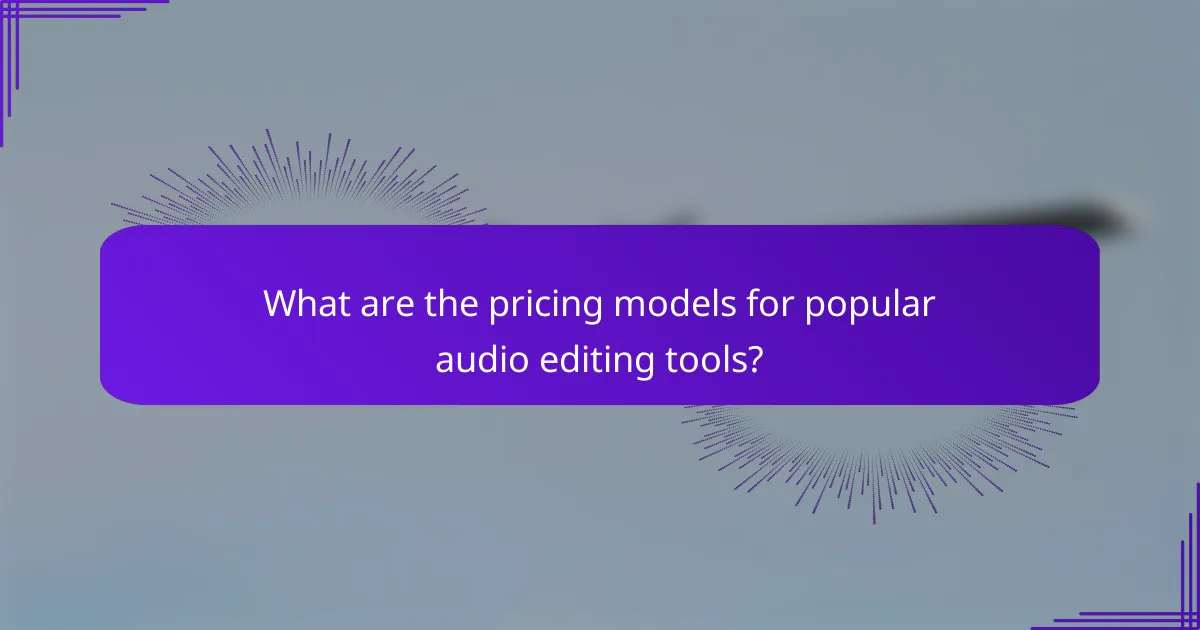
What are the pricing models for popular audio editing tools?
Popular audio editing tools offer various pricing models, including subscription plans, free versions, and one-time purchases. Understanding these models helps users choose the right tool based on their budget and editing needs.
Adobe Audition subscription pricing
Adobe Audition operates on a subscription pricing model, typically charging around $20 to $30 per month depending on the plan. This model allows users to access the latest features and updates without a large upfront cost.
Consider the annual plan for potential savings, as it often reduces the monthly rate. Adobe also offers a free trial, enabling users to evaluate the software before committing to a subscription.
Audacity free model
Audacity is a completely free audio editing tool, making it accessible for users who need basic editing capabilities without financial investment. It is open-source, allowing users to modify and share the software freely.
While Audacity lacks some advanced features found in paid tools, it is suitable for many users, especially beginners and hobbyists. Regular updates and a supportive community enhance its usability.
Reaper one-time purchase
Reaper offers a one-time purchase model, typically priced around $60 for a discounted license and $225 for a commercial license. This model is appealing for users who prefer to avoid ongoing subscription fees.
Reaper provides a free trial period of 60 days, allowing users to explore its extensive features before making a purchase. The software is known for its flexibility and customization options, making it a favorite among professionals.
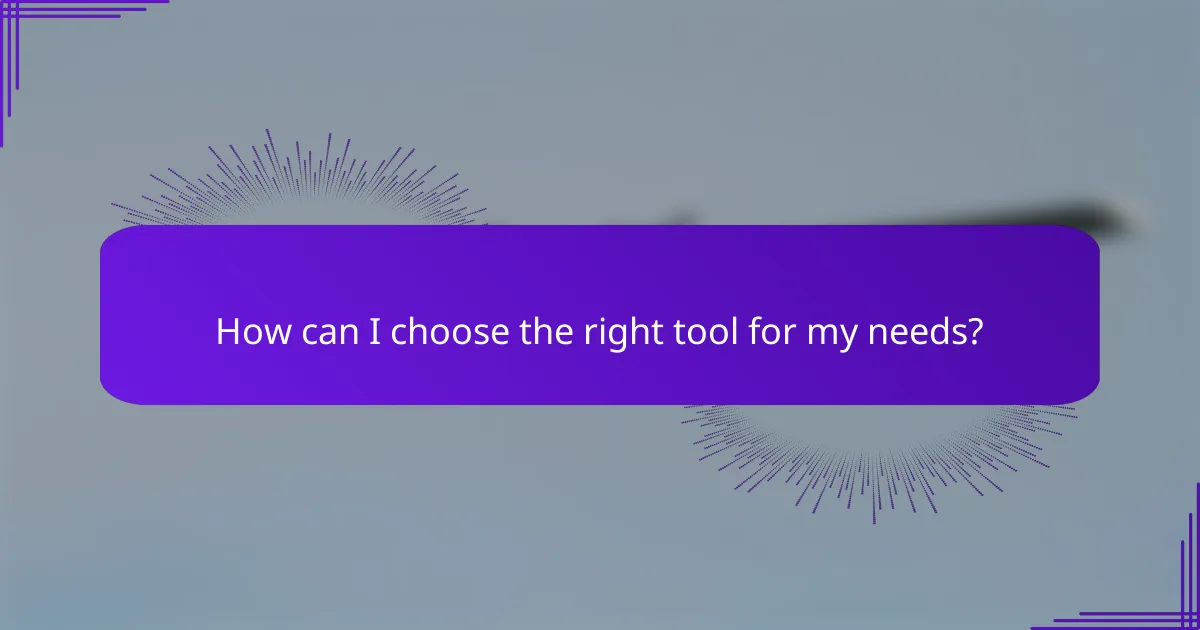
How can I choose the right tool for my needs?
Choosing the right audio editing tool for effective EVP analysis depends on your specific requirements, such as budget, features, and ease of use. Consider what functionalities are essential for your analysis, like noise reduction, spectrogram visualization, and file format compatibility.
Identify your primary features
Start by listing the features that are crucial for your EVP analysis. Commonly sought-after functionalities include noise filtering, audio enhancement, and the ability to visualize sound waves. Prioritize these features based on your analysis goals.
For instance, if you often deal with background noise, a tool with advanced noise reduction capabilities should be at the top of your list. Also, consider whether you need support for various audio formats, as this can affect your workflow.
Evaluate user-friendliness
User-friendliness is vital, especially if you are new to audio editing. Look for tools with intuitive interfaces that allow for easy navigation and quick learning. A steep learning curve can hinder your productivity and analysis efficiency.
Many software options offer trial versions, allowing you to test their usability before committing. Take advantage of these trials to assess how comfortable you feel using the tool.
Consider your budget
Your budget will significantly influence your choice of audio editing tools. Prices can range from free software with basic features to premium options costing hundreds of dollars. Determine how much you are willing to invest based on your needs and frequency of use.
Free tools like Audacity can be great for beginners, while more advanced software like Adobe Audition may be worth the investment for professionals needing extensive features. Always check for any hidden costs, such as subscription fees or additional plugins.
Check compatibility and support
Ensure that the audio editing tool you choose is compatible with your operating system and other software you use. Compatibility issues can lead to frustration and wasted time during your analysis.
Additionally, consider the level of customer support available. Good support can make a significant difference, especially if you encounter technical issues or need guidance on using specific features.